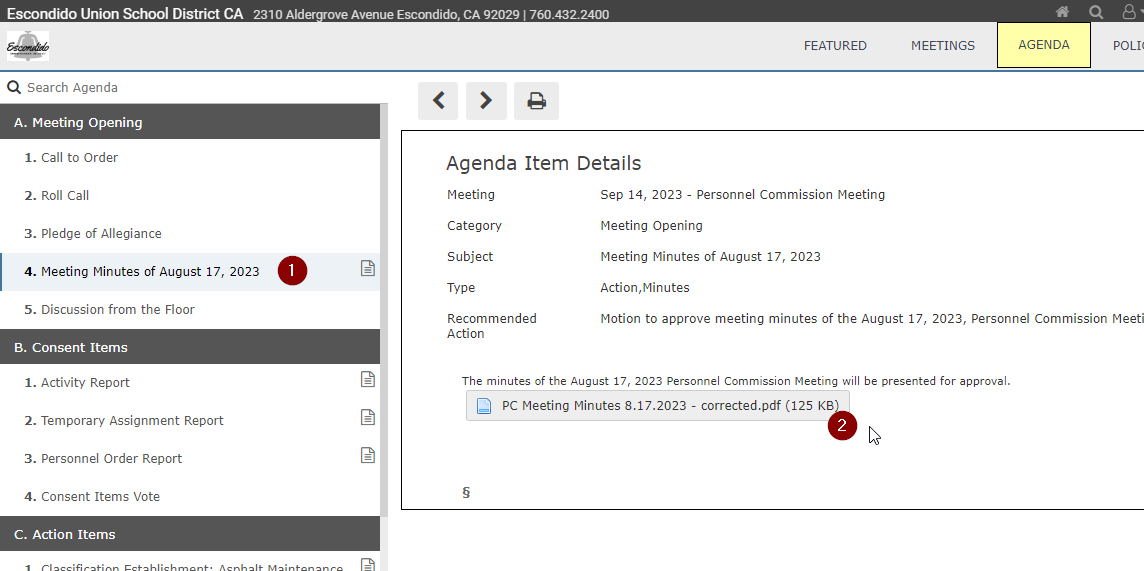How to Access the Personnel Commission Board Docs Pages and Meeting Minutes
Go to the EUSD Board Docs webpage
Click the Board of Education dropdown menu in the top right corner of the screen and choose Personnel Commission
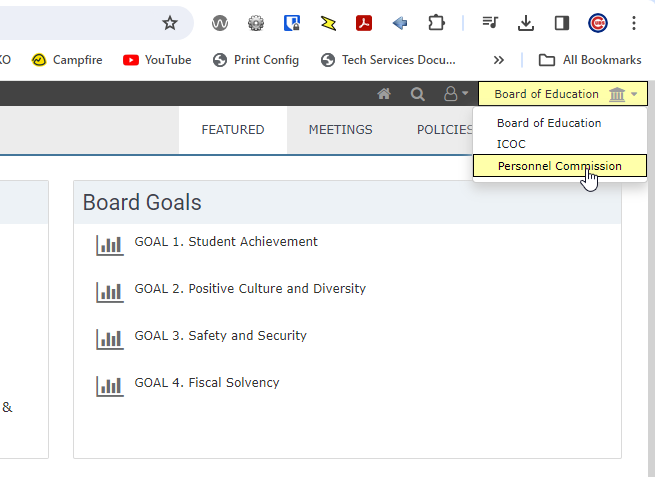
Personnel Commission Meeting Minutes are posted on the following meeting's agenda. For example, if you want the meeting minutes for August 17, 2023 you will select the September 14, 2023 agenda. Click 'View the Agenda'.
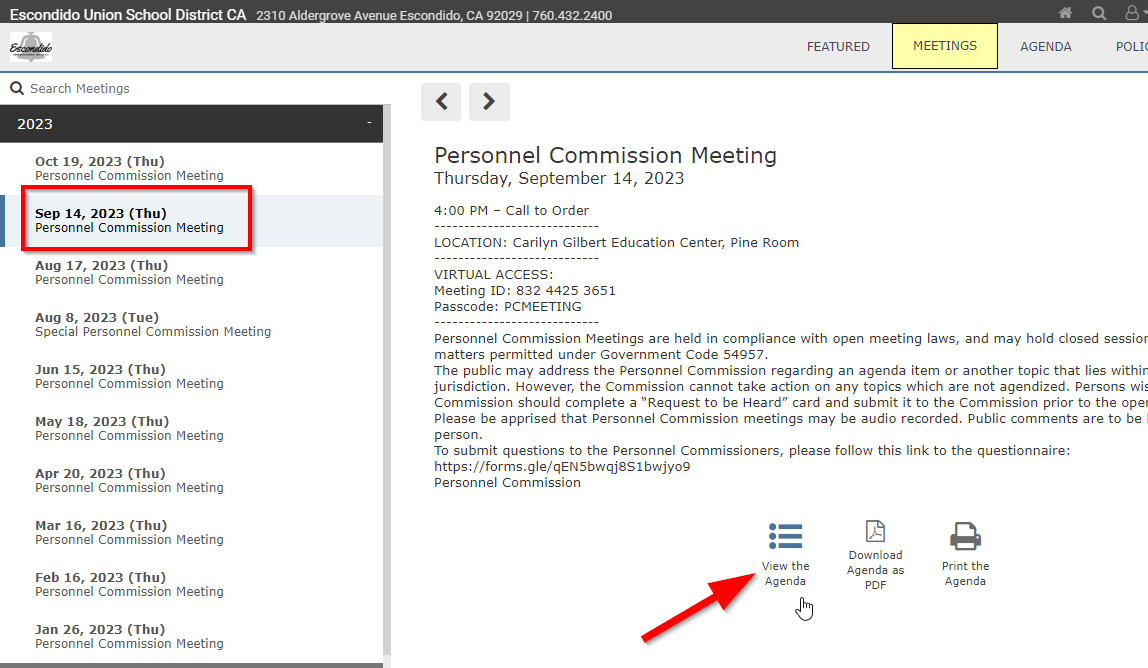
In the left hand column of the agenda page select the Meeting Minutes item and then you can download the meeting minutes file.